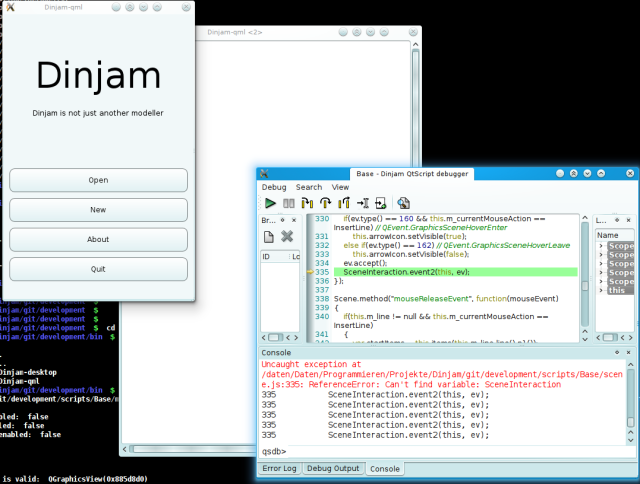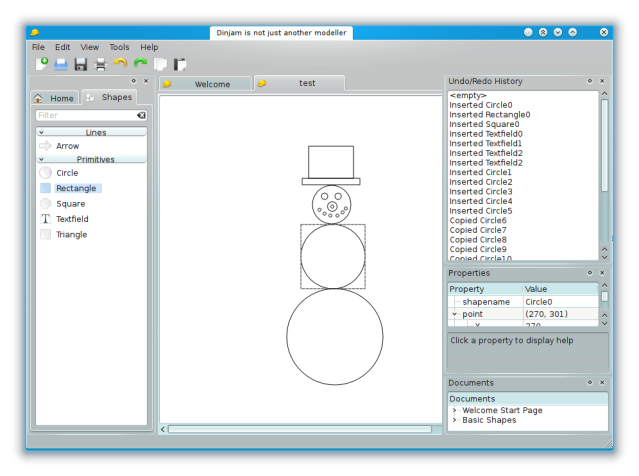In case you are not an active reader of talk.maemo.org I have something very interesting for you.
You already read the title of this post (or you probably wouldn’t have read the post) so you probably… maaaybe are already going to know what I’m writing about.
THIS – will hopefully grow into a full blown navigation solution. They are working on POI showing/hiding (including different categories), voice navigation with nokia provided speech files and automatic language detection – as well as reading out street names using espeak or other solutions. And what is also on their TODO is offline routing support =)
Sounds great doesn’t it? 🙂 The project is still pretty early – and I don’t think it will help OVI maps get faster on N900 but it for sure will help boost its features =) For those not knowing: OVI Maps is based on HTML/JS! So they are just editing one single index.html which originally was about 800KB and is now already up at 1.2MB.
Tracking the GPS position and automatically following the map already works but I couldn’t get speech to work. Also it has problems with loosing GPS connectivity (e.g. in tunnels) or if you choose another route (no automatic route recalculation yet).
Still it is REALLY great someone is working on this 🙂 On the other hand it is really sad that some volunteers who are not even programmers succeed at something Nokia failed to do for quite some time…. I hate business…
To end this post with something nice… here a screenshot 🙂 (yeah I know those were rare lately on my blog)…

Yeah I know this isn’t a picture of my (at least I didn’t know I live in taiwan…) – but taking a picture while driving may not be the brightest idea… 😉
How to install (as of 23.1.2011)